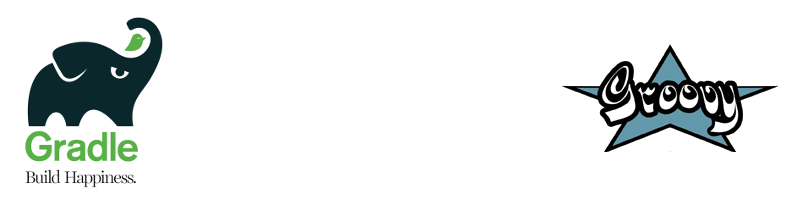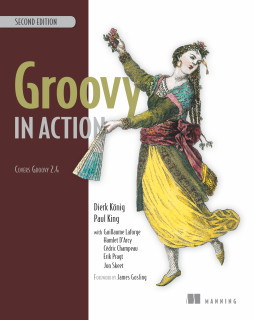speaker {
name 'Cédric Champeau'
company 'Gradle Inc'
oss 'Apache Groovy committer',
successes (['Static type checker',
'Static compilation',
'Traits',
'Markup template engine',
'DSLs'])
failures Stream.of(bugs),
twitter '@CedricChampeau',
github 'melix',
extraDescription '''Groovy in Action 2 co-author
Misc OSS contribs (Gradle plugins, deck2pdf, jlangdetect, ...)'''
}Main steps
Define a custom library type
Define a custom binary type
Annotate some properties with
@Variant